QuickBooks® FedNow Request for Payment Invoicing
The Premier FedNow Request for Payments in QuickBooks®
Today Payments is an Authorized Developer of Intuit offering a highly robust app that supports both QuickBooks’ desktop and online customers, provide merchants with the tools they need so they can focus more time on their customers and businesses, and less time on data entry.
"Our Integrated payment solutions can save a typical small business owner more than 180 hours each year"
See
the features
QuickBooks® ACH, Cards, FedNow and Real-Time Payments
- Payment processing for all QuickBooks desktop, Pro, Premier, Enterprise and also QBO QuickBooks Online Our software is designed for simplicity and ease-of-use.
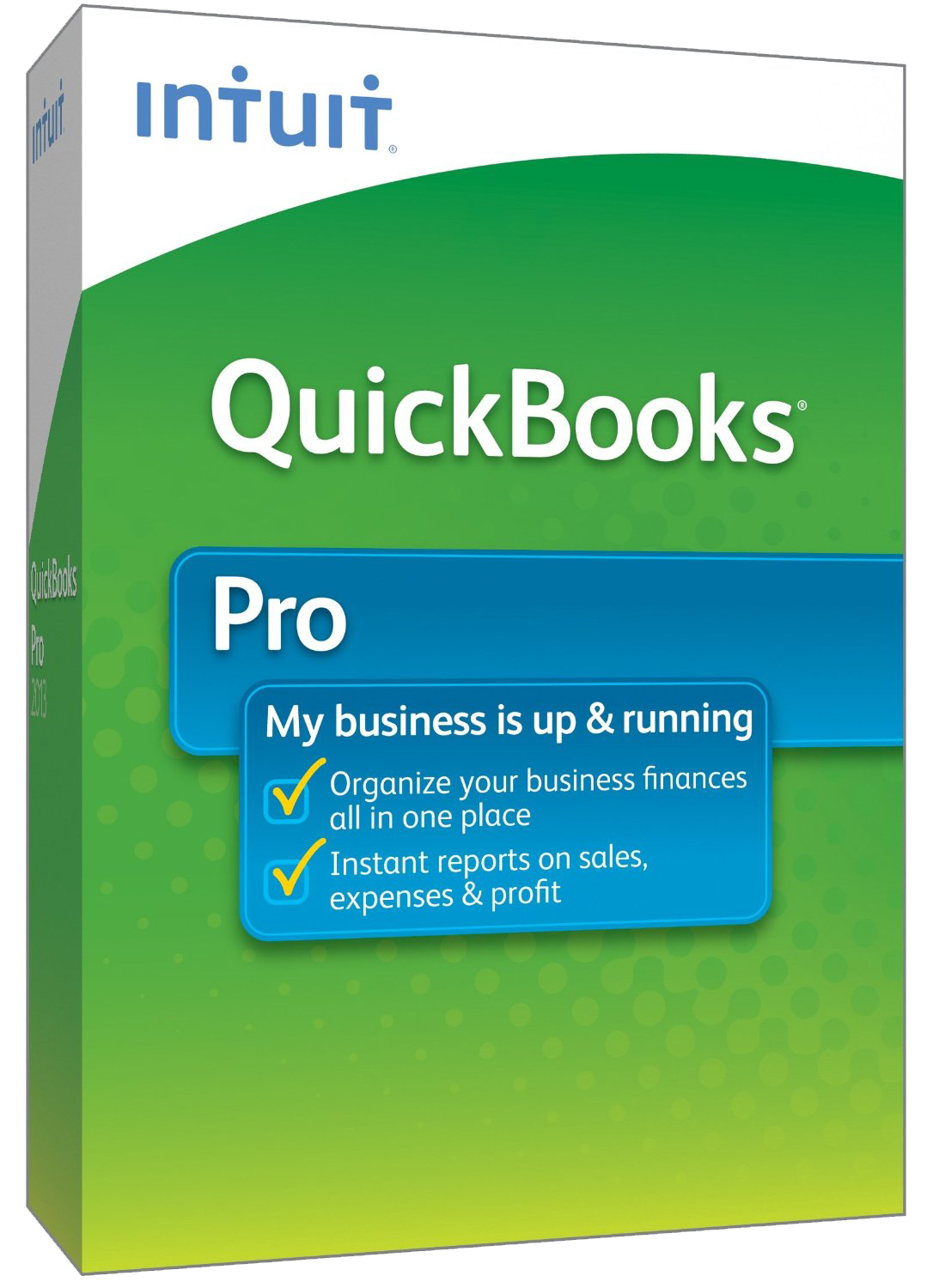
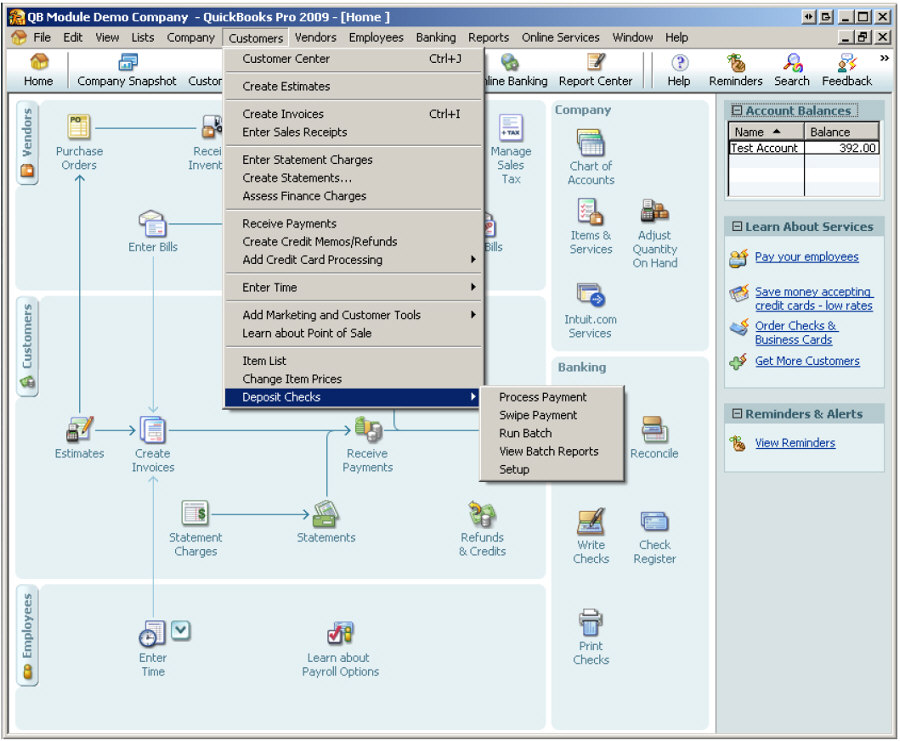
- ~ Automate Account Receivable Collection
- ~ Automate Account Payable Payments
- ~ One-time and Recurring Debits / Credits
Secure QB Plugin payment processing through QuickBooks ® specializes in the origination of moving money electronically.
Ask about our special:
Request for Payments
FedNow Request for Payment (RfP) for Mobile ISO 20022 with RTP and ACH Integration into QuickBooks via SecureQBPlugin.com
This message specification integrates mobile payments via FedNow, Real-Time Payments (RTP), and Automated Clearing House (ACH), while following ISO 20022 standards. The integration into QuickBooks Online (QBO) and QuickBooks Desktop through SecureQBPlugin.com ensures that the payment data seamlessly synchronizes between the FedNow system and QuickBooks.
Message Structure Overview
- ISO 20022 Standard for Request for Payment (RfP)
- Mobile-specific fields (email, phone number)
- RTP and ACH support
- Integration into QuickBooks using SecureQBPlugin.com
1. Message Header
- Message Identifier (MsgId): A unique
identifier for the payment request.
- Data Type: String (Max length: 35)
- Example: RFP-12345-FedNow-QBO
- QuickBooks Mapping: TxnId in QBO/QuickBooks
- Creation Date and Time (CreDtTm): The date
and time when the RfP is created.
- Data Type: DateTime (ISO 8601)
- Example: 2023-12-05T10:15:30Z
- QuickBooks Mapping: MetaData.CreateTime
- Message Type (MsgTp): The type of message,
in this case, Request for Payment.
- Data Type: String (Fixed Value: RFP)
- Example: RFP
2. Initiating Party Information
- Initiating Party Name (InitgPtyNm): The
name of the individual or entity initiating the payment.
- Data Type: String (Max length: 140)
- Example: John Doe
- QuickBooks Mapping: Vendor.DisplayName or Customer.DisplayName
- Initiating Party Identifier (InitgPtyId):
The unique identifier for the initiating party (could be a mobile number
or email).
- Data Type: String (Max length: 35)
- Example: +11234567890 or john.doe@example.com
- QuickBooks Mapping: Vendor.Id or Customer.Id
- Initiating Party Financial Institution
Identifier (InitgPtyFinInstnId): Identifier of the initiating
party's financial institution.
- Data Type: String (Max length: 35)
- Example: BANK12345
3. Creditor Information
- Creditor Name (CdtrNm): Name of the
creditor (i.e., the entity to whom payment is owed).
- Data Type: String (Max length: 140)
- Example: ABC Services Inc.
- QuickBooks Mapping: Vendor.DisplayName
- Creditor Identifier (CdtrId): The unique
identifier for the creditor (e.g., account number or business ID).
- Data Type: String (Max length: 35)
- Example: 987654321
- QuickBooks Mapping: Vendor.Id
- Creditor Financial Institution Identifier
(CdtrFinInstnId): Identifier of the creditor's financial
institution.
- Data Type: String (Max length: 35)
- Example: BANK98765
4. Debtor Information
- Debtor Name (DbtrNm): Name of the debtor
(i.e., the party who will make the payment).
- Data Type: String (Max length: 140)
- Example: Jane Doe
- QuickBooks Mapping: Customer.DisplayName
- Debtor Identifier (DbtrId): The unique
identifier for the debtor (could be an email or mobile number).
- Data Type: String (Max length: 35)
- Example: janedoe@example.com
- QuickBooks Mapping: Customer.Id
- Debtor Financial Institution Identifier
(DbtrFinInstnId): Identifier of the debtor's bank or financial
institution.
- Data Type: String (Max length: 35)
- Example: BANK65432
5. Payment Details
- Payment Amount (PmtAmt): The amount
requested for the payment.
- Data Type: Decimal (Precision: 18, 2)
- Example: 150.00
- QuickBooks Mapping: Txn.TxnTaxDetail.TotalAmt
- Currency (Ccy): The currency in which the
payment is requested (ISO 4217 format).
- Data Type: String
- Example: USD
- QuickBooks Mapping: Txn.CurrencyRef
- Payment Due Date (DueDt): The date by which
the payment must be made.
- Data Type: Date (ISO 8601 format)
- Example: 2023-12-20
- QuickBooks Mapping: Txn.DueDate
6. Payment Channels (FedNow, RTP, ACH)
- Payment Method (PmtMtd): The preferred
method for payment (e.g., FedNow, RTP, ACH).
- Data Type: String (Values: FedNow, RTP, ACH)
- Example: FedNow
FedNow Specific Fields:
- FedNow Transaction ID: Unique identifier
for the FedNow transaction.
- Data Type: String (Max length: 35)
- Example: FedNow-123456789
RTP Specific Fields:
- RTP Transaction ID (RTPId): Unique
identifier for RTP.
- Data Type: String (Max length: 35)
- Example: RTP-987654321
- QuickBooks Mapping: Custom Field in SecureQBPlugin
- RTP Financial Institution Identifier
(RTPFinInstnId): Identifier of the RTP processing bank.
- Data Type: String (Max length: 35)
- Example: BANK98765
ACH Specific Fields:
- ACH Transaction ID (ACHTrnsId): Identifier
for ACH payments.
- Data Type: String (Max length: 35)
- Example: ACH-123456789
- QuickBooks Mapping: Custom Field in SecureQBPlugin
- ACH Routing Number (ACHRtgNb): ACH routing
number for the payment.
- Data Type: String (Max length: 9)
- Example: 021000021
7. Invoice/Reference Information
- Invoice Number (InvNb): Reference number
for the payment request.
- Data Type: String (Max length: 35)
- Example: INV-12345
- QuickBooks Mapping: Txn.DocNumber
- Reference Note (RfrdDoc): Optional
reference or memo field.
- Data Type: String (Max length: 140)
- Example: Payment for services rendered in November
- QuickBooks Mapping: Txn.PrivateNote
8. Additional Information
- Remittance Information (RmtInf): Details
about the purpose of the payment.
- Data Type: String (Max length: 140)
- Example: Consulting services rendered in November.
- QuickBooks Mapping: Txn.Line.Description
- Payment Terms (PmtTrms): Payment terms,
such as early payment discounts.
- Data Type: String (Max length: 140)
- Example: 2% discount if paid by 2023-12-15
- QuickBooks Mapping: Txn.SalesTermRef
Integration Process Using SecureQBPlugin.com
1. Message Creation and Transmission
- The Request for Payment (RfP) message is created using the format above and transmitted via mobile or other channels.
- The message can be routed through the chosen payment method (FedNow, RTP, or ACH).
2. Integration into QuickBooks
- SecureQBPlugin.com maps the fields from the
RfP message to the corresponding fields in QuickBooks Online (QBO)
or QuickBooks Desktop.
- Fields such as MsgId, PmtAmt, RTPId, ACHTrnsId, Vendor.DisplayName, and Customer.DisplayName are seamlessly synced with the appropriate records in QuickBooks.
3. Real-Time Payment Tracking
- Using FedNow or RTP, payments are processed in real-time, and SecureQBPlugin.com immediately updates QuickBooks with transaction details.
- ACH payments, if chosen, will be scheduled and reconciled once cleared.
4. Reconciliation
- Upon receipt of payment, QuickBooks invoices and bills are automatically marked as paid, and transactions are reconciled.
- Remittance and invoice data are accurately updated in QuickBooks through SecureQBPlugin.
Benefits of Integration
- Real-Time Processing: Payments via FedNow and RTP are processed in real-time, and QuickBooks reflects the updates immediately.
- Seamless Data Sync: Using SecureQBPlugin.com, QuickBooks data is automatically populated and updated without manual intervention.
- Support for Multiple Payment Channels: Flexibility to choose between FedNow, RTP, and ACH based on the business requirements.
- Mobile Payment Support: The integration supports mobile payment requests via ISO 20022, ensuring a consistent user experience across different devices and channels.
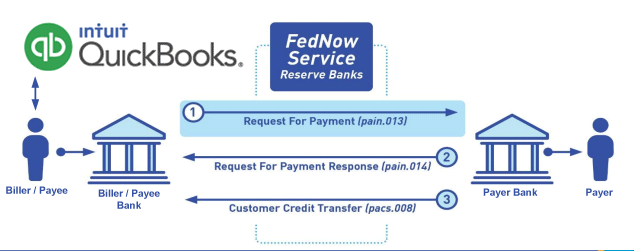
Call us, the .csv and or .xml Request for Payment (RfP) file you need while on your 1st phone call! We guarantee our reports work to your Bank and Credit Union. We were years ahead of competitors recognizing the benefits of RequestForPayment.com. We are not a Bank. Our function as a role as an "Accounting System" in Open Banking with Real-Time Payments to work with Billers to create the Request for Payment to upload the Biller's Bank online platform. U.S. Companies need help to learn the RfP message delivering their bank. Today Payments' ISO 20022 Payment Initiation (PAIN .013) show how to implement Create Real-Time Payments Request for Payment File up front delivering message from the Creditor (Payee) to it's bank. Most banks (FIs) will deliver the message Import and Batch files for their company depositors for both FedNow and Real-Time Payments (RtP). Once uploaded correctly, the Creditor's (Payee's) bank continuing through a "Payment Hub", will be the RtP Hub will be The Clearing House, with messaging to the Debtor's (Payer's) bank.
Our in-house QuickBooks payments experts are standing ready to help you make an informed decision to move your company's payment processing forward.
Pricing with our Request For Payment Professionals
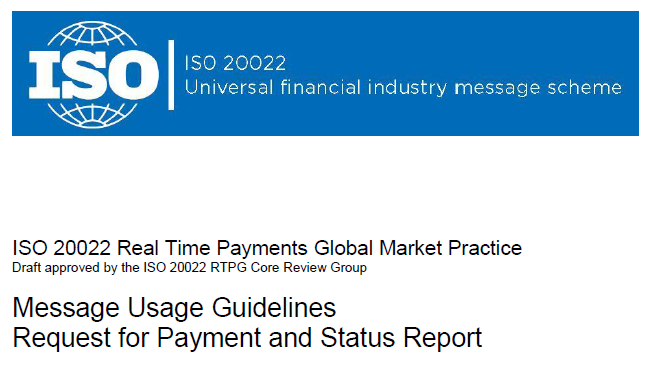
1) Free ISO 20022 Request for Payment File Formats, for FedNow and Real-Time Payments (The Clearing House) .pdf for you manually create "Mandatory" (Mandatory data for completed file) fields, start at page 4, with "yellow" highlighting. $0.0 + No Support
2) We create .csv or .xml formatting using your Bank or Credit Union. Create Multiple Templates. Payer / Customer Routing Transit and Deposit Account Number may be required or Nickname, Alias to import with your bank. You can upload or "key data" into our software for File Creation of "Mandatory" general file.
Fees = $57 monthly, including Support Fees and Batch Fee, Monthly Fee, User Fee, Additional Payment Method on "Hosted Payment Page" (Request for file with an HTML link per transaction to "Hosted Payment Page" with ancillary payment methods of FedNow, RTP, ACH, Cards and many more!) + $.03 per Transaction + 1% percentage on gross dollar file,
3) We add a URI for each separate Payer transaction. Using URI, per transaction, will identify and reconcile your Accounts Receivable.
Fees Above 2) plus $29 monthly additional QuickBooks Online "QBO" formatting, and "Hosted Payment Page" and WYSIWYG
4) Above 3) plus Create "Total" (over 600 Mandatory, Conditional & Optional fields of all ISO 20022 Pain .013) Price on quote.
Each day, thousands of businesses around the country are turning their transactions into profit with real-time payment solutions like ours.
Start using our FedNow Real-Time Payments Bank Reconciliation:
Dynamic integrated with FedNow & Real-Time Payments (RtP) Bank Reconciliation: Accrual / Cash / QBO - Undeposited Funds
